If something in LunaNotes isn’t working as expected — like a feature not loading, a note not syncing, or a YouTube video not importing — you can easily report the issue to our team.
The bug report board helps us track and fix issues faster. You can also view other reports and upvote if you’re experiencing the same problem.
When to Report a Bug
You should report a bug when you:
-
Experience an error or crash while using LunaNotes.
-
Notice that a feature isn’t working properly (e.g., timestamps, AI chat, or saving notes).
-
Find inconsistencies between the web app and the Chrome extension.
-
Encounter performance problems like slow loading or freezing.
-
See UI or visual glitches that affect your workflow.
How to Report a Bug
1. Open the main LunaNotes app page
Go to your LunaNotes workspace and look at the bottom-left corner of the sidebar.
Click on “Report a bug.”

2. You’ll be redirected to the Bug Report Board
Here you can see other reported issues and their status.
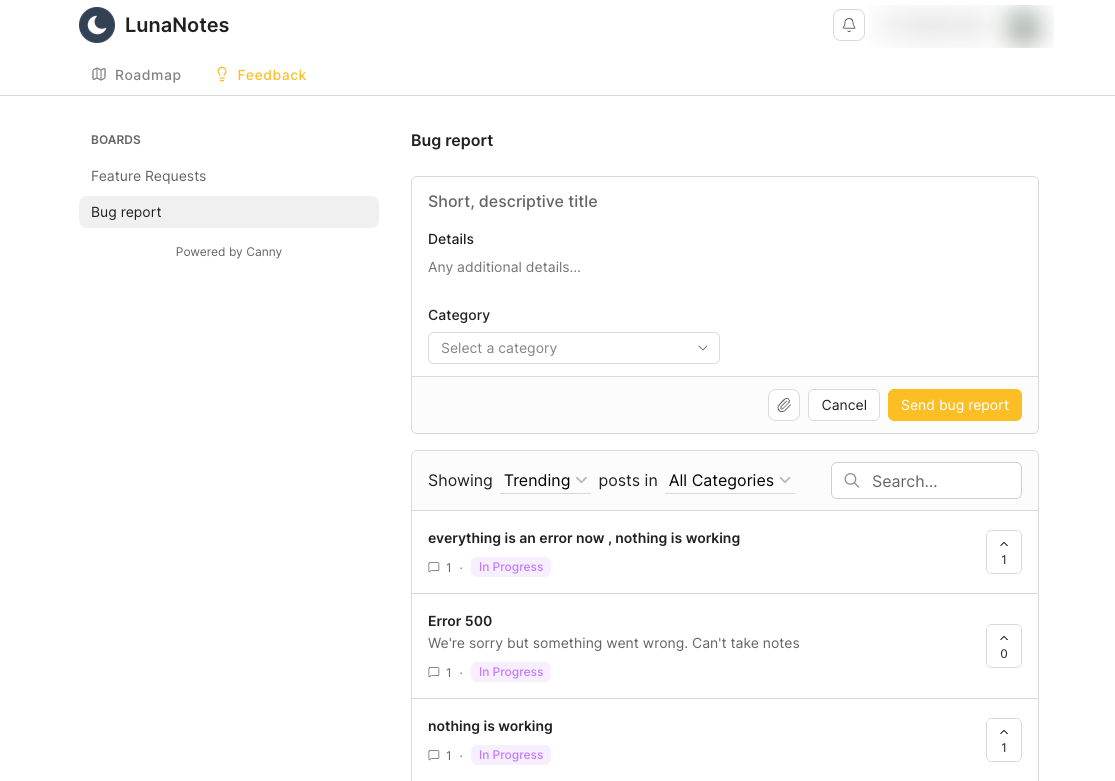
3. Add your title, description, and category
-
In the Title field, summarize the issue (e.g., “Notes not syncing between app and extension”).
-
In the Details section, describe what happened and include the steps to reproduce the problem.
-
Under Category, choose the most relevant area — such as Billing, Integrations, YouTube, App, or Account.

4. Submit your report
Click Send bug report to publish it.
Your issue will appear publicly so others can confirm if they’re experiencing the same thing.
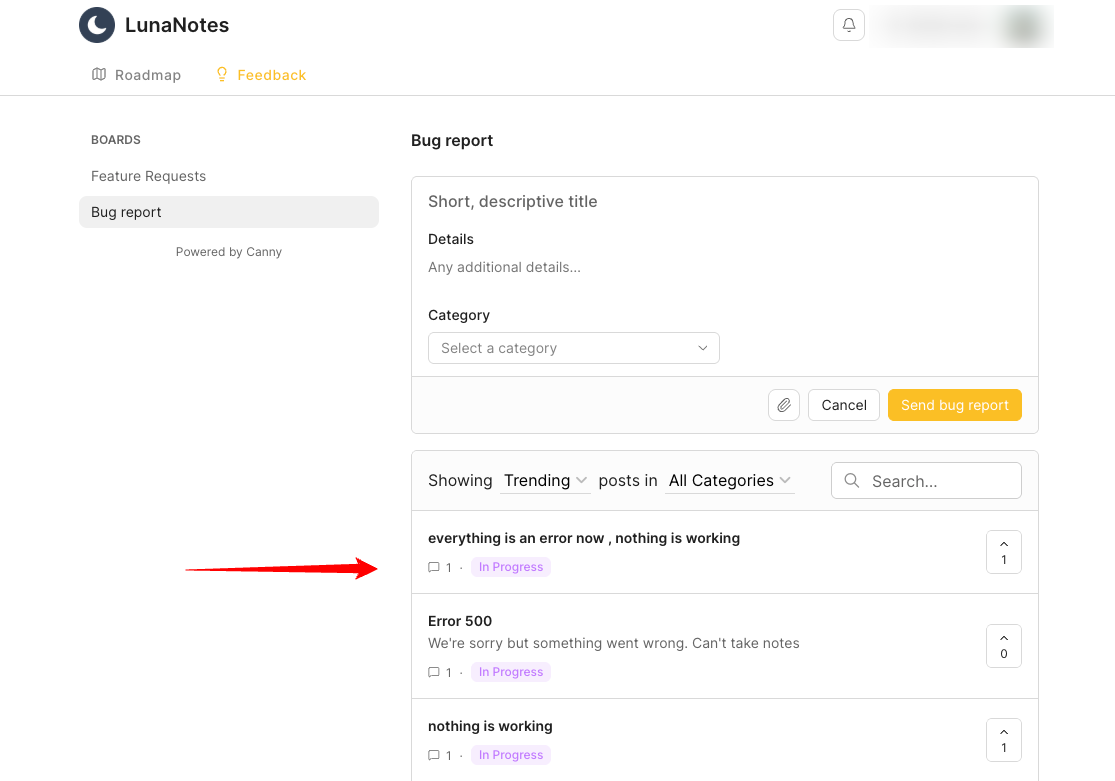
The LunaNotes team reviews every report, replies if more details are needed, and updates the post’s status when the issue is fixed.
Recommendations
-
Be detailed, the more context you include, the faster we can reproduce and fix the issue.
-
Use the right category, helps our developers prioritize the right area of the product.
-
Check for duplicates, if the same issue already exists, upvote it instead of reposting.
-
Follow your report, you’ll receive updates when the bug status changes (e.g., In Progress or Fixed).