If you need help using LunaNotes, you can easily reach our Support Team through the in-app chat.
The chat lets you ask questions, report bugs, or request assistance directly from your workspace — and even rate your conversation afterward to give feedback.
💡 Our average response time is just a few hours during business hours.
🚀 Steps to Chat with Support
Step 1: Open LunaNotes
Log in to your LunaNotes account from your browser at
👉 https://lunanotes.io
Step 2: Click the Support Chat icon
In the bottom-right corner of the screen, click the 💬 Chat icon (Support Chat).
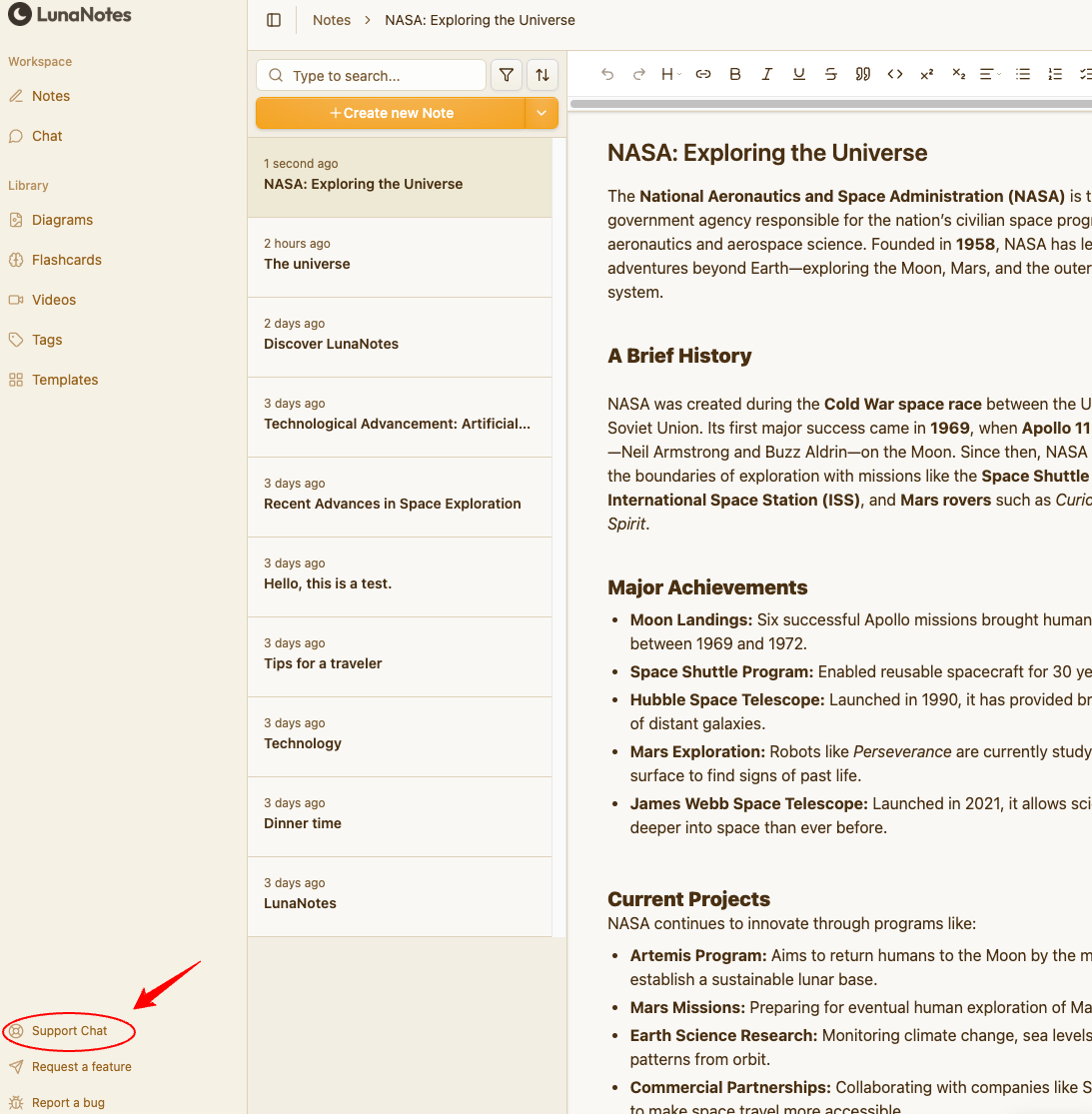
This will open the Support Chat window.
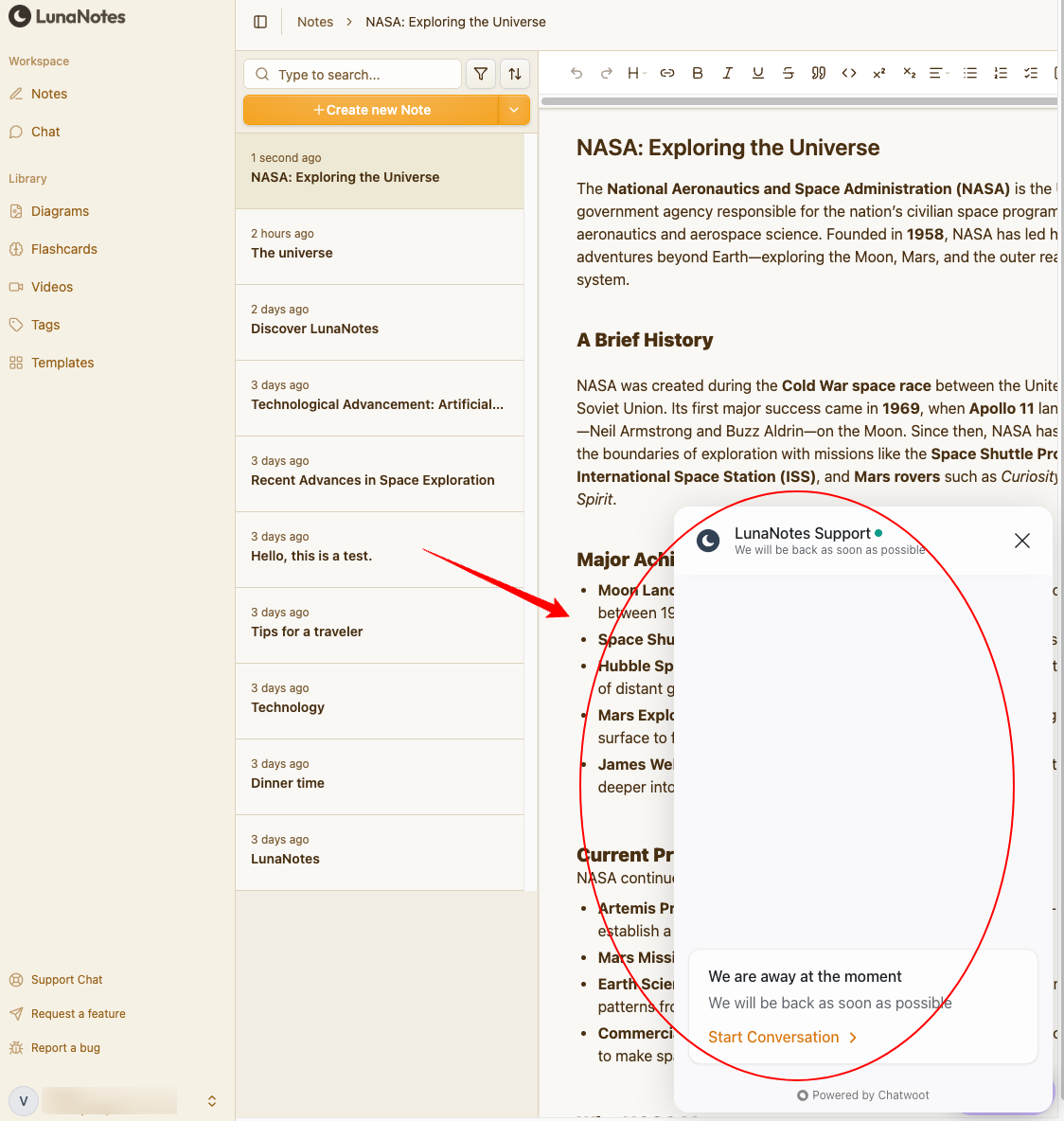
Step 3: Click “Start Conversation”
Once the chat window opens, click Start Conversation to begin messaging with the LunaNotes Support Team.
You can now type your question or issue in the message box.
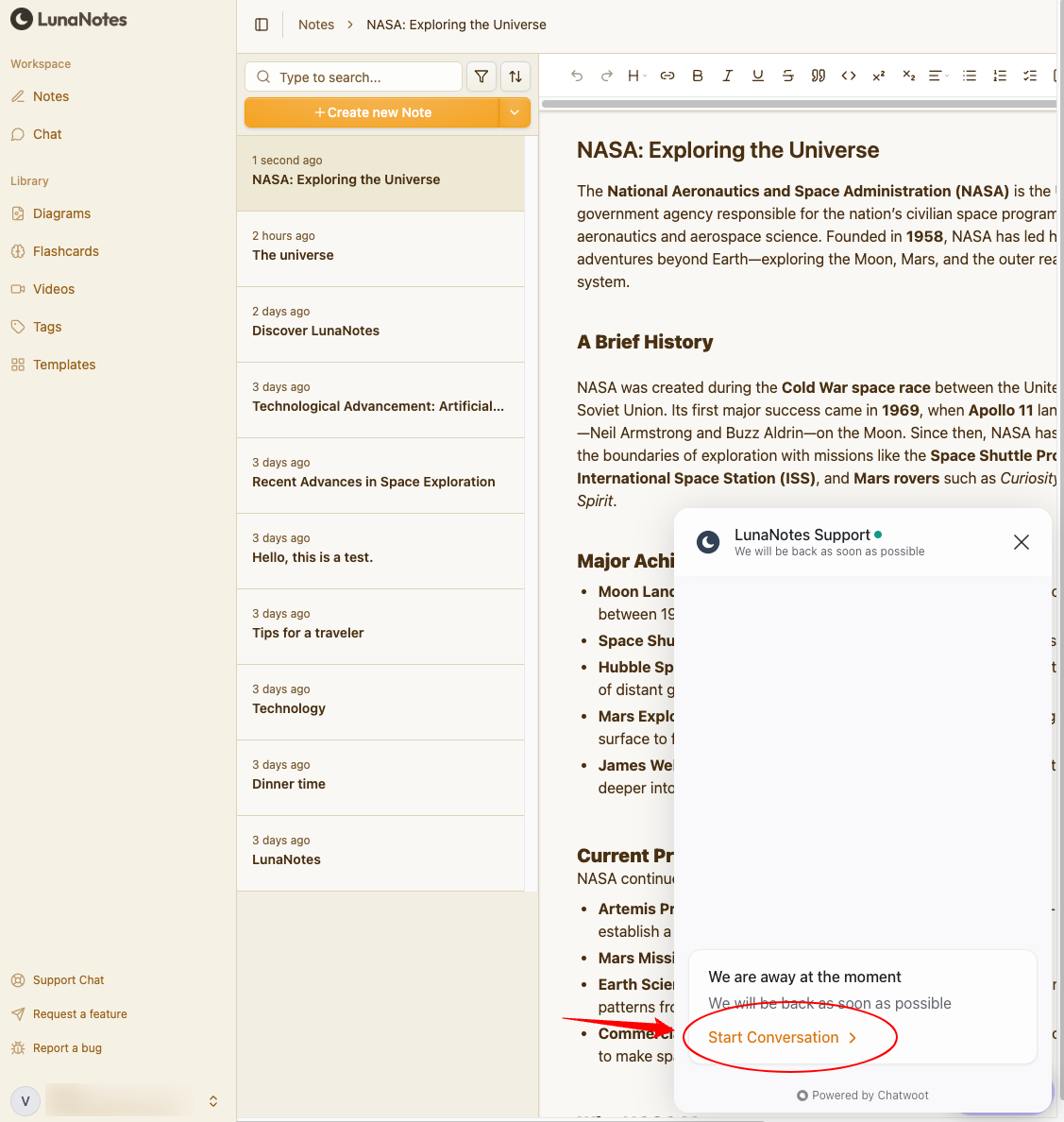
💬 This connects you directly with a LunaNotes Support representative.
Step 4: Send your message
Describe your question or issue clearly. You can include:
-
The feature you’re having trouble with (e.g., Flashcards, Templates, Videos)
-
Details of the error
-
Steps you tried before reaching out
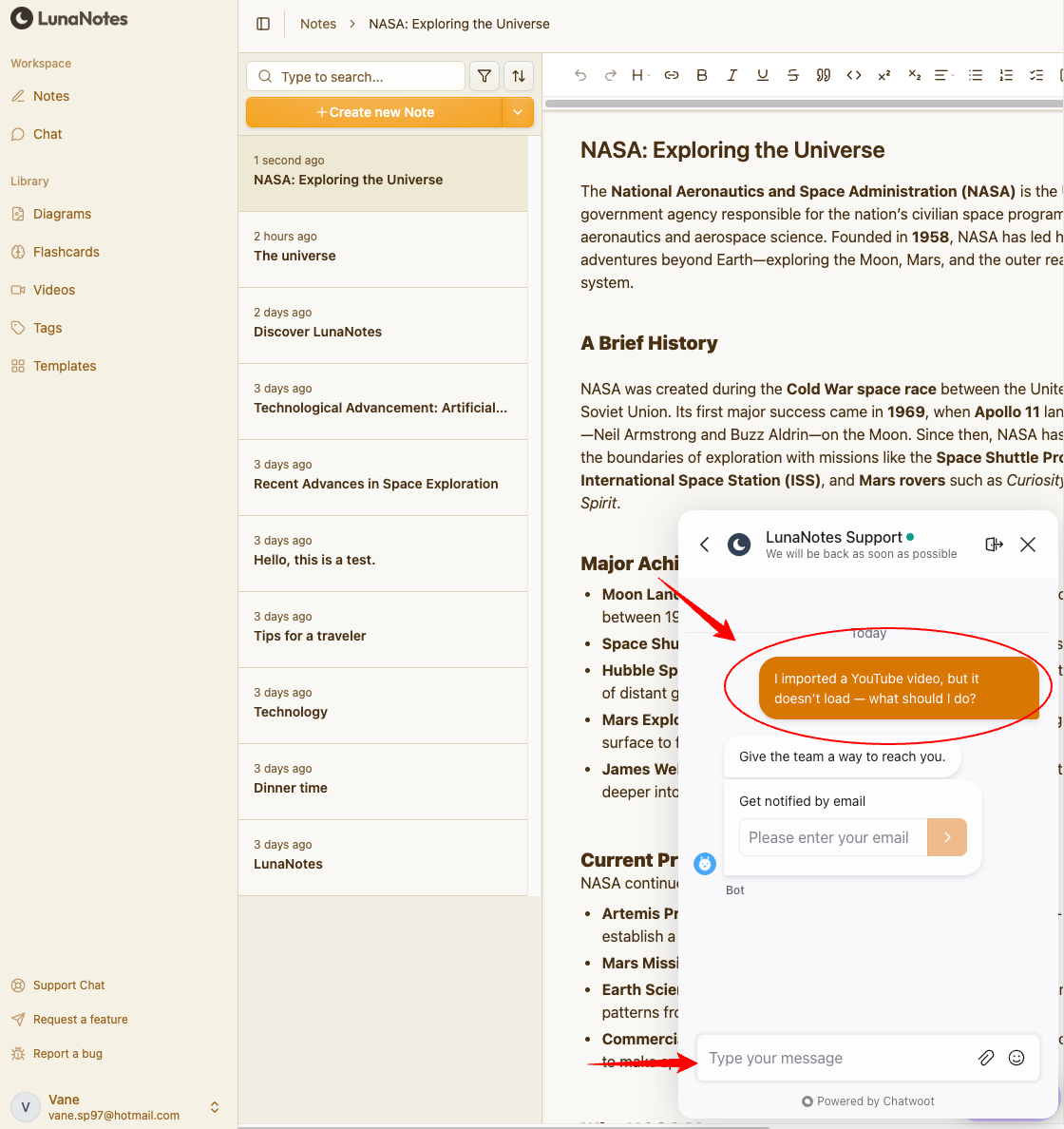
💡 Be as specific as possible — it helps us solve your issue faster.
Step 5: Wait for a response
A member of the LunaNotes Support Team will reply directly in the chat. You can continue the conversation in real time or close the chat — all messages are saved for later reference.
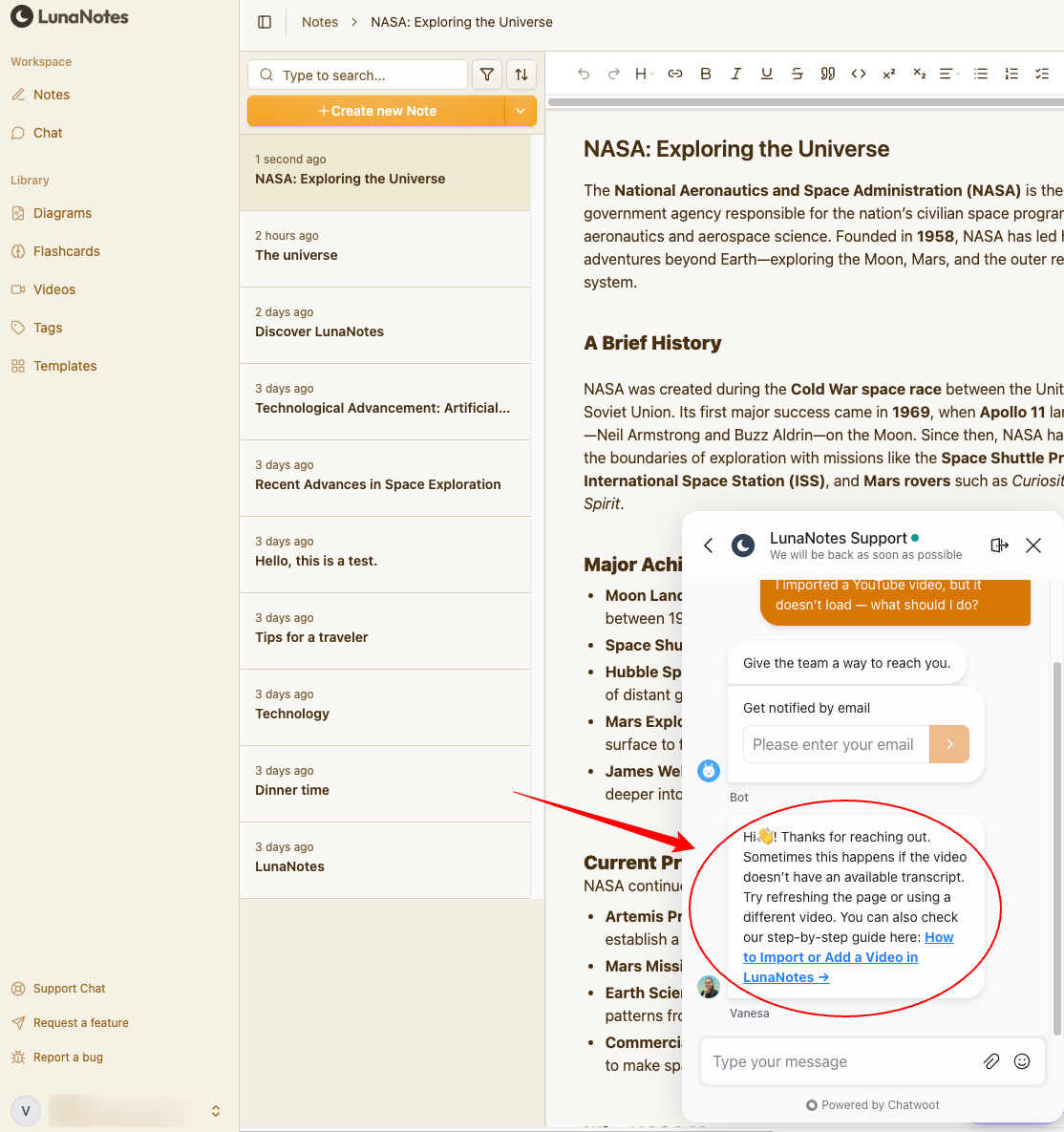
🕐 Support is available Monday–Friday, with limited weekend coverage.
Step 5: Rate your conversation
After your issue is resolved, you’ll see an option to rate your support experience.
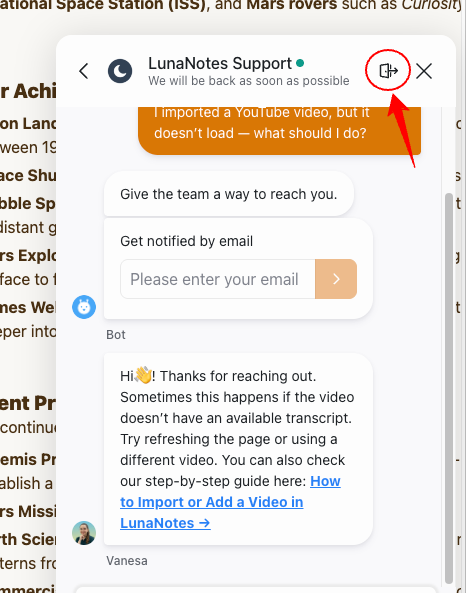
You can select a rating and leave an optional comment.This helps our team improve and provide even better service.
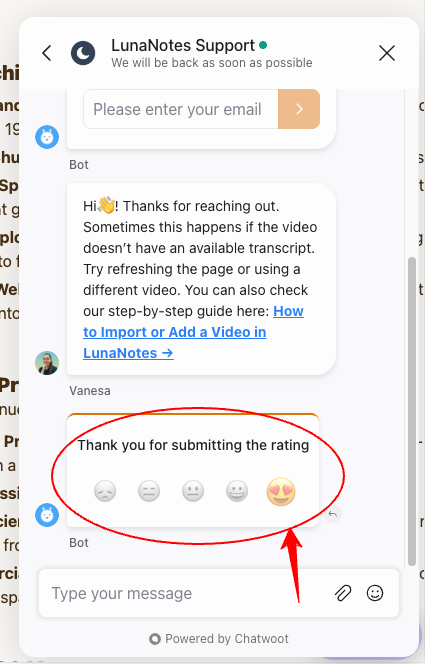
💬 We appreciate your feedback — it helps us make LunaNotes better for everyone!
Step 6: Access your previous conversations
If you reopen the chat later, you’ll see your past messages and responses.
You can continue an older conversation or start a new one anytime.
💡 Recommendations
-
Before starting a chat, check the Help Center — many answers are already available.
-
Be concise and describe one issue per chat for faster responses.
-
Don’t forget to rate your chat — it helps improve future support quality.