At this time, diagrams in LunaNotes cannot be edited, renamed, or modified after creation.
Once a diagram is generated — either from a video or from your notes — it becomes a static visual representation of your content.
You can view or delete diagrams, but editing features (like changing nodes or connections) are not yet available.
🚀 What You Can Do Now
1. View a diagram
You can open any diagram from the 📊 Diagrams section to review its structure.
This allows you to revisit the visual relationships created by AI.
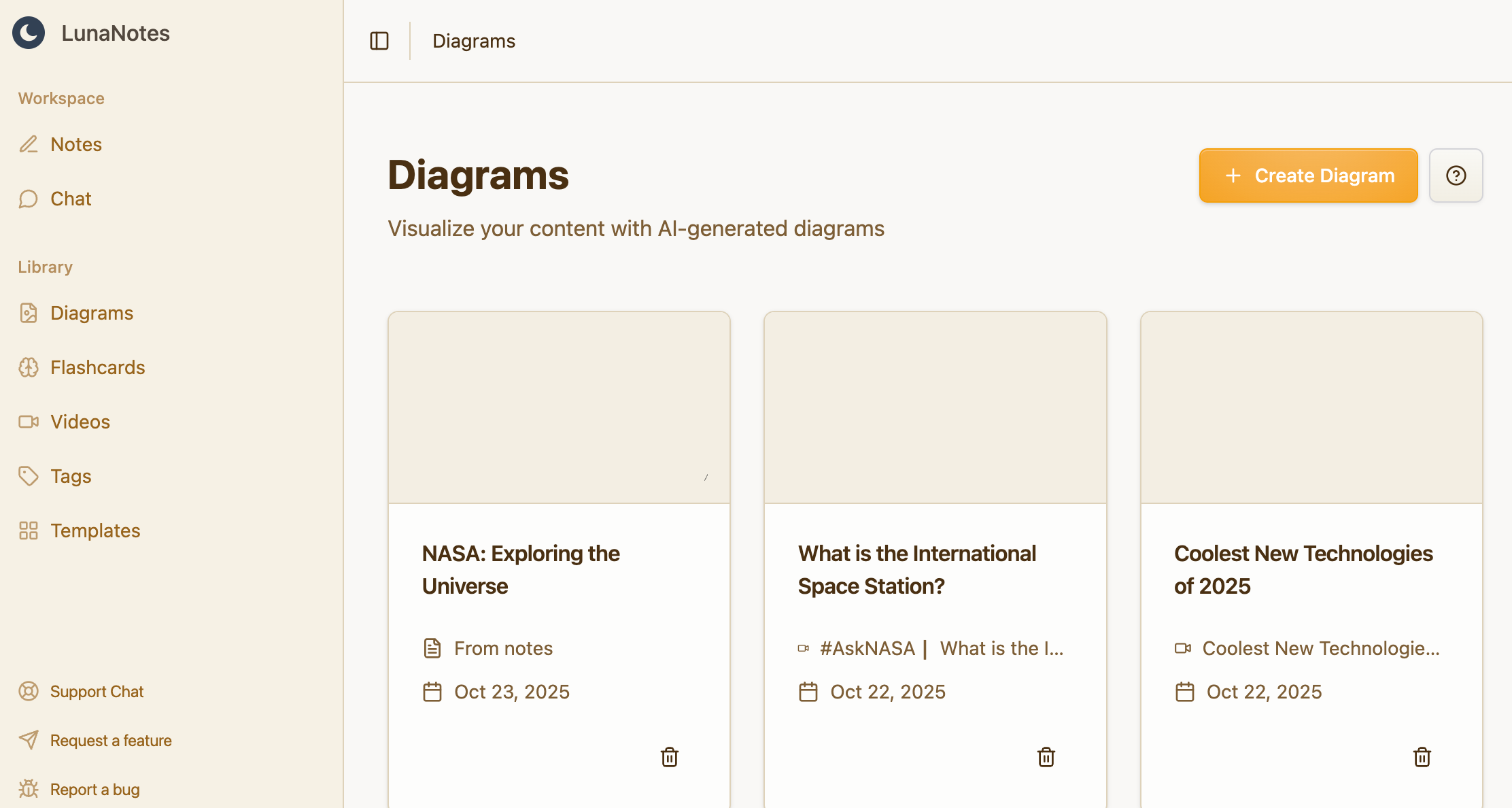
💡 Recommendations
-
If you need to change a diagram, the only option for now is to generate a new one from your notes or video.
-
Keep your original notes intact — they’ll allow easy regeneration once the editor is available.