-
Open your account at app.lunanotes.io.
-
In the left sidebar, click on Tags to open the tag management section.
-
Find the tag you want to delete in the list.
-
Click the trash icon (🗑️)
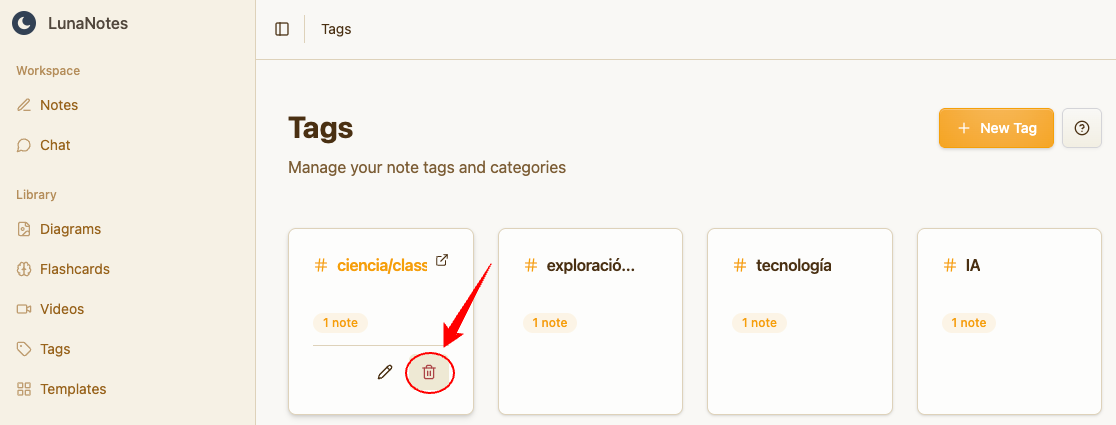
-
Confirm the action when prompted.
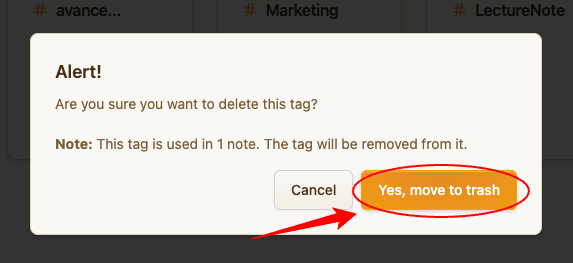
Once deleted, the tag will be removed from your Tag Library and from all notes, videos, diagrams, and flashcards where it was used.
⚠️ This action cannot be undone.