-
Open your account at app.lunanotes.io.
-
In the left sidebar, click on Tags to open the tag management section.
-
Find the tag you want to edit in the list.
-
Click the pencil icon (✏️)

-
Type the new name for your tag.
-
Press Enter or click Save to confirm the change.
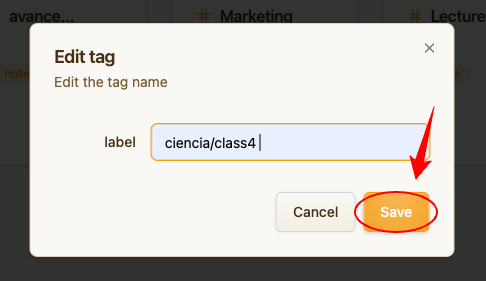
Your tag will update instantly across all notes, videos, diagrams, and flashcards that use it.