-
Open your account at app.lunanotes.io.
-
In the left sidebar, click on Tags to open the tag management section.
-
Click the “New Tag” button (➕) in the top-right corner.
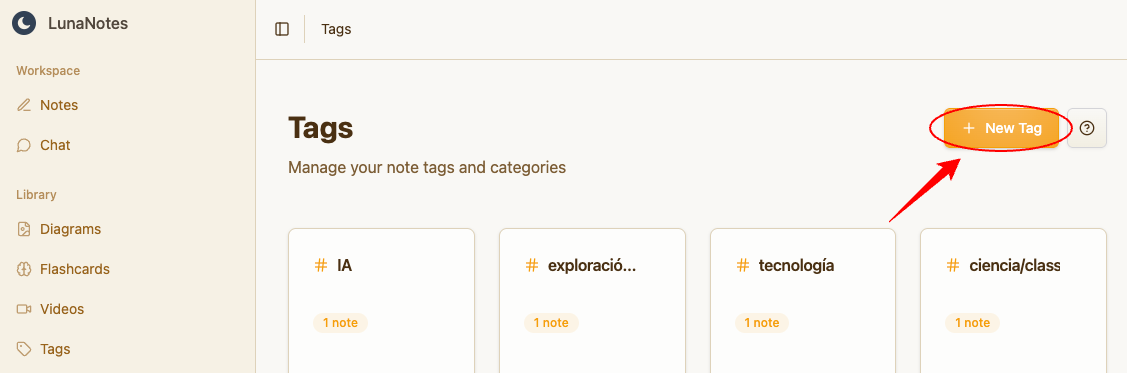
-
In the dialog that appears, enter the name of your new tag.
- Example:
#Marketing,#LectureNotes, or#PersonalIdeas.
- Example:
-
Click Create Tag to save it.

Your new tag will now appear in your Tag Library and can be used across your notes, videos, diagrams, and flashcards.